Etsy Seller Tips: How to Promote Your Etsy Shop on Pinterest
Wondering how to Increase Etsy Traffic and get more sales? To create a successful Etsy shop you need more than beautiful listing photos and a good SEO strategy. Although beautiful photos ensure that people remain interested, you must also ensure that people actually see your products. Social media is the best way to bring your products in front of people’s eyes.
That’s why I will show you how to promote your Etsy shop on Pinterest. In this post I will explain how you can gain more Etsy traffic and use Pinterest to promote your Etsy shop. I will also show you how to automatically schedule your pins with Tailwind.
How Pinterest can help Etsy shop owners
Pinterest in specific is a fantastic medium for crafters. With 300 million active users (source) worldwide it is a shame to let Pinterest pass. After you have created your Etsy shop with 40 free listings, it’s important to market your shop and get it in front of the right audience.
If you’re an Etsy shop owner, you know that it can be tough to get your products seen. Pinterest can help change that. By creating boards for your products and using effective keywords, you can increase traffic to your Etsy shop dramatically. Check out these tips to get started.
How to increase Etsy traffic with Pinterest
1. Create a Pinterest business account
Before you start promoting your Etsy shop on Pinterest, it is important that you have a Pinterest business account. If you already have a personal Pinterest account, you can still convert it to a business account. But I advise you to keep your business and personal pins completely separate from each other. This keeps your visitors interested in your actual business.
Use this link to set up a Pinterest Business Account
A few advantages of a Pinterest business account include:
- You can promote your pins with Pinterest Ads
- You will have Pinterest Analytics
- You can use ‘rich’ pins
2. Claim your Etsy store on Pinterest
Make sure to claim your Etsy store on Pinterest.
Go to Pinterest > Settings > Claim
This will not only add your name and picture to your pins, but will also give you better Pinterest analytics for your pinned Etsy products.

3. Complete your profile
Make sure you complete your Pinterest profile by filling in your location, a link to your Etsy shop, your other social media profiles and your Etsy store avatar. Link to your Etsy shop by using ‘youretsyshopname.etsy.com’.
Write a bio in your ‘about you’ section and make sure to include keywords (like ‘minimalist jewelry’ if that’s what you sell). If you have a short business name, again add in a few keywords in your business name section to rank even better. Below is an example of my profile section for my blogs Pinterest profile.

4. Create some boards
Before we start pinning our products it’s important to set up some Pinterest boards. Create boards that relate to your shop and niche. You should also create a board with a title like “Best of EtsyShopName” and use it to pin all your Etsy store products.
To keep your Pinterest consistent and active it is important that you also pin content from other users. Those pins do not have to be from direct competitors but should be pins that fit your shops aesthetic.
Your boards should be related to what you’re selling. For example, if you sell jewelry you could also create a board on how to organize and store jewelry, a gift for women inspiration board and more!
5. Size matters: create tall Pinterest graphics
Etsy likes wide and horizontal pictures but for Pinterest it’s important to have long and vertical pins with a 2:3 ratio. I would recommend an image size of 1000×1500 pixels. To create compelling Pinterest graphics you can use Canva or Adobe Photoshop.
6. Descriptions and titles
Because Pinterest is a search engine it is important to use keywords in your title and description that are actually used to search by potential customers. When you look up your product on Pinterest you get a number of recommendations with related keywords. For example, if you sell necklaces, you will see the keywords below.

So you can use words like “simple”, “necklace for girlfriends”, and “layered necklace” in your title and description if they match with your product.
You should also mention your keywords in the following places:
- Username
- Profile description
- Board titles
- Board descriptions
7. Start pinning with the Pinterest browser button
To manually pin your pictures, I would recommend downloading the Pinterest Browser Button.
But remember to pin your pictures with a 2:3 ratio. So either upload the 2:3 photo to your Etsy listing and use the button to pin, upload it manually or use a scheduler to automatically schedule your listings (which I highly recommend!). I will tell you more about the latter below.
8. Schedule your pins with Tailwind
Ideally, you should be pinning content consistently through the day, every single day. That way Pinterest will see that you are a serious pinner and they will more likely show your content more often in the feed. But I understand that as a crafter you don’t always have the time to do that, you have customers waiting for you and products to create!
Automatically schedule you Pinterest content
That’s why I am such a fan of Tailwind. Tailwind is a LIFE SAVER and a must-have for all crafters and entrepreneurs! This has been my best tool to help my Etsy shops get noticed and gain more traffic!
Tailwind is an official Pinterest scheduler. With the help of Tailwind you can schedule your entire Pinterest content for the month in less than an hour. In addition, Tailwind also figures out what the best times are to post your content. For me that is extra useful because I often sleep or am busy with other things when my potential customers are active.
Tailwind will also give you some extra analytics, like how many pins you place per day, how often you are repinned and which of your pins works best.
Use Tailwind Tribes to get more repins
Another powerful Tailwind tool is Tailwind Tribes. It’s basically groups of other pinners that share the same interest and niches. The purpose of tribes is to share each others content so you will reach other audiences. With tribes you’re almost certain to receive shares, since you are supposed to repin something for every pin you post in the tribe yourself. Just tribes alone will create a lot of possible traffic to your Etsy shop.
If you want to give Tailwind a try, you can do so via my link.
You will get a free month of Tailwind. No credit card is required.

Tailwind Pinterest Scheduler Best Values
– Easy to use
– Cross posting to multiple platforms
Cost after trial: $9.99 per month when paid annually, or $19.95 paid monthly.
Master Pinterest with Ell course
I spent a lot of time wondering if I should invest some money in a Pinterest course. That’s when I found out about Ells Pinterest course. I already read some of her advice on Facebook and I just knew she had a lot of experience on Pinterest. That’s why I decided to trust her and.. purchase my first (and only!) Pinterest course.
If you’re new to Pinterest I would highly recommend her course. Ell helps you with her awesome pinning strategies and information on keywords. Ell is exceptionally approachable with her words.
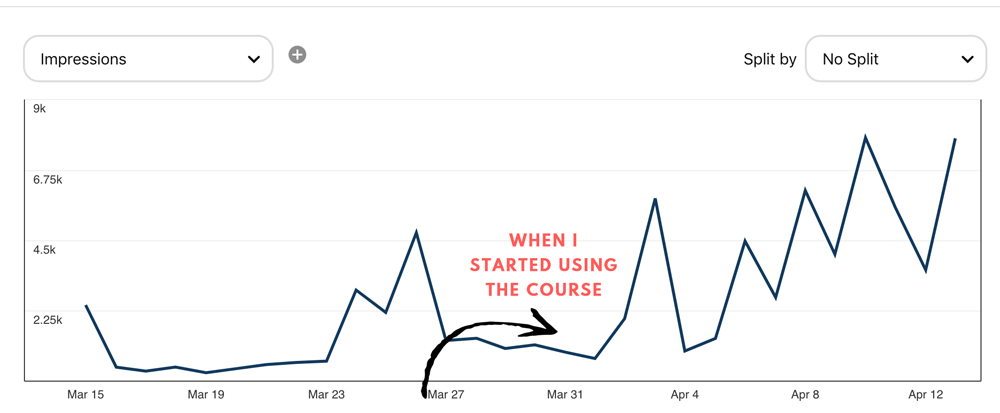
Check it out for yourself by clicking this link.
↓ You May Also Like ↓
How To Open An Etsy Shop For Free – With 40 Free Listings
15 Easy Ways to Save Money Daily – Start Living Frugal
By following the tips I have outlined in this post, you should be able to start seeing an increase in traffic to your Etsy shop from Pinterest. As always, make sure that you are regularly pinning new and interesting content, and experiment with different types of pins to find what works best for you and your audience. What techniques have you found to be most successful when promoting your Etsy shop on Pinterest?







Thank you for the post, it was great! I just opened my Etsy shop and realized pretty quickly my years on Posh weren’t going to do me many favors lol.
Pinterest is def the way to go. I planned on taking a refresher course before I was half way threw your article; so, it was ironic that you mentioned the same course I had taken!s
So, for anyone else, I agree with Isabelle, El’s course is the best, so I thought I’d bring up another good point.
El did a great job designing this course. It covers everything from absolute basics to the more advanced stratigies. Yet, it’s done in such a way that newbies don’t feel rushed or like there’s details missing, and those with more experience don’t feel bored.
It’s well worth the money, and as online courses go, its very reasonably priced. Even if you know the basics already, its still worth it.